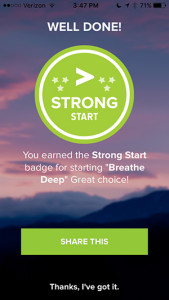
We are partnering with Healthier Tennessee to offer a free mobile app called Streaks for Small Starts, which is designed to help you make easy—healthier—choices every single day. With the app, you can find friends, challenge them to small starts, and play your way to a healthier lifestyle.
How do I get the Small Starts app?
Download the Small Starts app to become part of the University of Tennessee, Knoxville, network. You must create a username and password for the app or sign in using Facebook.
How do I challenge friends or family in the app?
At the bottom of the My Starts page, tap the Challenges icon.
In the upper right corner there is a “+” sign that you will tap to give you a list of the challenges.
From that menu you can pick a challenge type, add a small start, and then pick the friends or family you would like to challenge.
Challenges are limited to six people, including the challenger.
How do I turn on or off notifications?
On the My Profile page you will see a gear icon in the upper right-hand corner—tap the icon, and under PREFERENCES you will see the option that will give you the ability to turn on or off your notifications.
How do I add a new small start to my current list of starts?
From the My Starts screen, tap on the upper right hand corner “+” icon to pull up the list of small starts. You can then select any small start you would like to add.
How do I cancel a small start?
In the upper left corner of your My Starts page there is an Edit button that you can tap to delete a small start from your action list.
How do I follow friends?
On the My Profile page, tap in the middle of the page on Following, which will show the friends you are following.
If you want to add friends, tap on Find Friends and you will see the option to find friends via Facebook, current users of the app, or your contacts.
Tap Follow next to the individuals you would like to keep up with on their journey to better health.
What if I don’t have a smartphone that supports mobile apps?
You can make an account on the desktop version of Small Starts at the Healthier Tennessee website. However, if you later are able to download the mobile app, your current, desktop-accessed account will not translate to the mobile app.